Project Website vs. Online Bidding
Project Websites are not directly connected to Online Bidding. Many virtual online auctions using Online Bidding do not have a Project Website at all. Others choose to have a Project Website page initially with simple event information and a link to the Online Bidding site when they're ready for it to be viewed by the public. A Project Website page is also a great tool if you're selling to-go meals or raffle tickets prior to the online auction.
Our best practice for registering bidders for virtual events using Online Bidding is to use only the Online Bidding page to register bidders and donors for the event. Below are the two main routes for registering people for your virtual event.
Note that if you take the Project Website route the bidders will need to register twice regardless of whether they're purchasing a ticket or registering for a free ticket - once on the Project Website page to buy a ticket and then again on the Online Bidding site to create their bidding account. If they're buying a ticket they will have to register their credit card twice.
Both options allow you to register bidders prior to the opening of the auction, to run reports on and send emails to registered bidders, and to sell multisale packages like raffle tickets ahead of time.
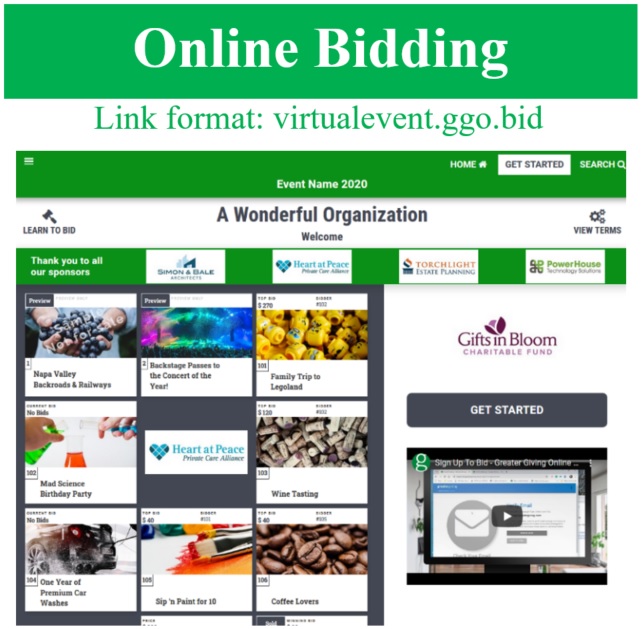 |
 |
|
Registration Process
- Staff sets up Online Bidding URL
- Bidder registers through Online Bidding page
|
Registration Process
- Staff builds Project Website Registration Page
- Staff sets up Online Bidding URL
- Staff sets up Self-Registration Invitations
- Bidder registers for admission on Project Website
- Staff imports registration through Import Online Purchases & Registrations
- Bidder receives Self-Registration Invitation
- Bidder registers through Online Bidding page
|
|
Pros
- Bidders only have to register once
- Only one website to manage
- Bidders can preview packages before registering
- Easy tools to text and email registered bidders
- Guarantees that they have a credit card on file
Cons
- Cannot customize registration questions or requirements
|
Pros
- Best option if your auction is not public and/or bidders must pay to participate in the online auction
- Can add custom questions
Cons
- Bidders have to register twice, but many will assume they already registered
- Requires more staff time to set up and manage
- More likely to result in duplicate supporters
- Guests may not choose to save credit card initially
|